 This post is participating in Talk about Tuesday, a weekly feature at TheLazyOrganizer.com.blog. Check it out!
This post is participating in Talk about Tuesday, a weekly feature at TheLazyOrganizer.com.blog. Check it out!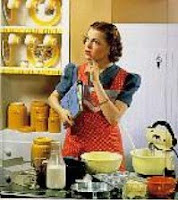 Hi Everybody! I just wanted to let you know that I've had a GREAT time reading some of the posts you all are coming up with for my MAZATLAN SOUVENIR GIVEAWAY! You are totally inspiring. I am just DYING to share some of the things I've read so far, so keep up the good work. Remember, if you post more than one homemaking tip, you can enter that one, too. Enter as many times as you want!
Hi Everybody! I just wanted to let you know that I've had a GREAT time reading some of the posts you all are coming up with for my MAZATLAN SOUVENIR GIVEAWAY! You are totally inspiring. I am just DYING to share some of the things I've read so far, so keep up the good work. Remember, if you post more than one homemaking tip, you can enter that one, too. Enter as many times as you want!Just a couple of things to remember. When you enter, there are a two important steps you must take:
1. PLEASE leave me a comment on the CONTEST PAGE. Click here for that. In the comment, include the URL of the exact page you will be entering. I need you to do this because I will getting entries while I am on vacation and if you don't include your URL, I might get confused and not remember exactly what you entered. Remember, I have "mama" brain most of the time.
2. If you would like to have your name entered 3 MORE TIMES, then you need to copy this graphic...

...into your post AND make it link to my homepage. Here's how you do that:
(Disclaimer: Please excuse the idiotic pictures I took of my monitor to try to show you how to do this. This is DEFINITELY not a tutorial put on by Microsoft!)
A. Right click the image above.
B. Choose "save as..." and save it anywhere on our computer where you can find it, perhaps on the desktop or in your pictures.
C. Open your post.
D. Upload the image like you would any other picture, by clicking on the landscape button in your tool bar.

E. Click on the image. You should see little squares appear on the corners and edges.
F. Click the symbol in your tool bar, right next to the Text Color button, that looks like a chain link with a small globe under it.

(Here's a close-up)

G. A pop-up window should appear that will allow you to input my URL. Type it in. It should look like this: http://rtheyallyours.blogspot.com/
H. Click OK.

I. Publish your post.
There you have it. After you publish, look at your blog to make sure the link works. Just click on the image to see if it goes to my page.
All righty, then, let me know if you have any questions or if the words that were in my head made any sense. Remember, leave me a comment with your URL so I can go check it out! At the end of the contest, I will go to each post entry, if the image is there I will click on it, and if it goes to my homepage I will enter your name in 3 more times. Good luck and have fun! Those of you who have already entered are doing a fantastic job and I can't wait to feature your tips, ideas and how-tos! Thanks for playing!

6 comments:
Thanks for the tip Jen. I had no idea how to do this. Now I'm going to go post right away.
I don't have anything to contribute to the contest, but I wanted to say hello!
First, you did a great job typing up that tutorial.
Second, I have just added your blog to my feed reader. I am a terrible homemaker and could use all the tips I can get. I'm looking forward to reading more from you.
Thanks for explaining that. Mine will be up on Thursday. I had added your graphic, but didn´t have the link included. So I went back and fixed it. Now I will get my 3 extra entrys, right?
I´ll make a comment on Thursday, with the URL of my post.
good tip.
Thanks for telling us how to link like this! I've been trying to figure it out myself --which hasn't quite been successful!
Love your blog...thanks for stopping by mine! It's so much fun to stumble up on new blogs to read...being as I'm a confirmed blog-aholic!
Nice tutorial!
Post a Comment